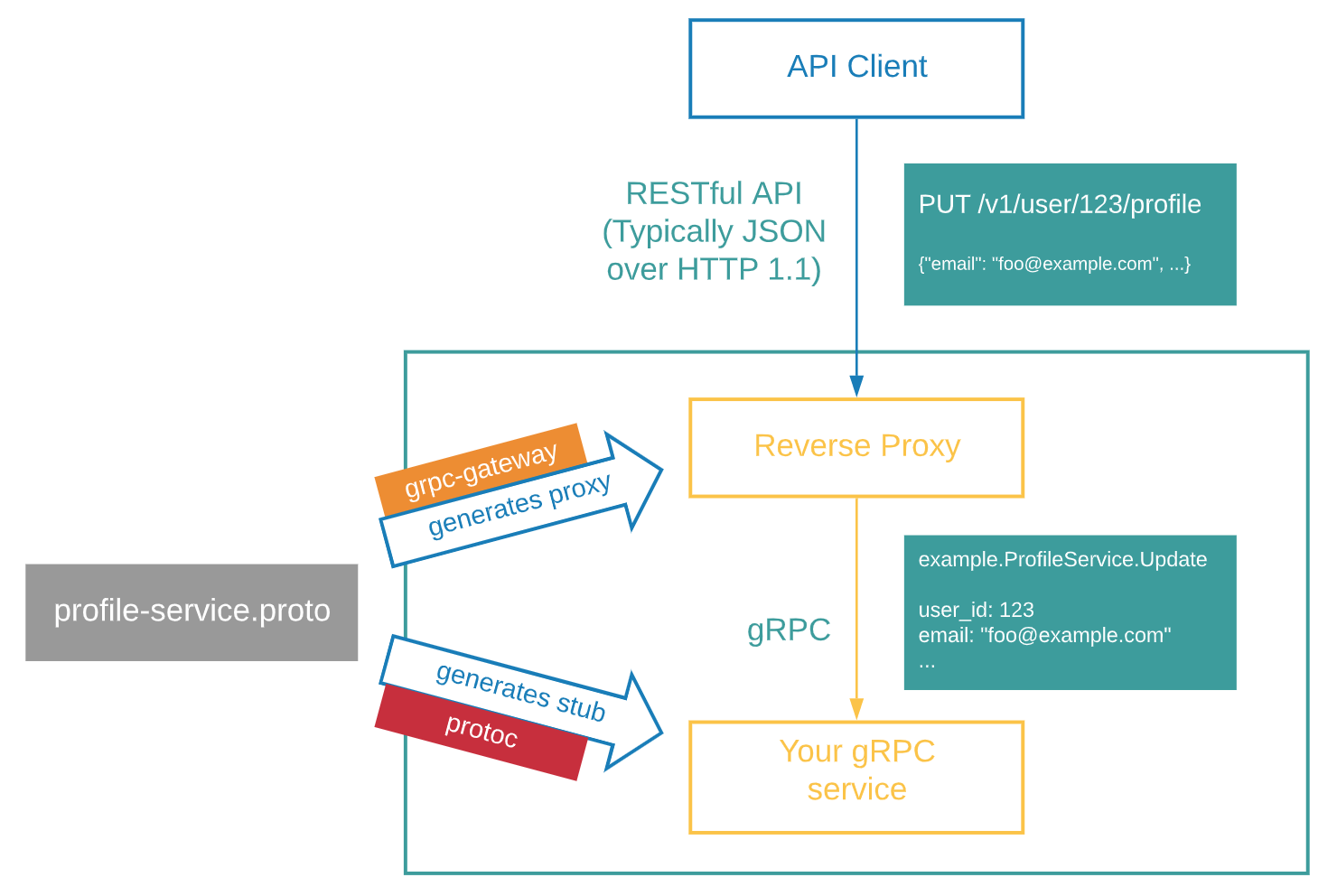在某些情况下,即使我们写了 gRPC 服务,但我们仍然想提供传统的 HTTP/JSON API。但是仅仅为了公开 HTTP/JSON API 而编写另一个服务有点不友好。
有什么方法可以只编写一次代码,却可以同时在 gRPC 和 HTTP/JSON 中提供 API?
gRPC-gateway 可以帮我们做到,它读取 protobuf service 定义并生成反向代理服务器( reverse-proxy server) ,根据服务定义中的 google.api.http annotations 将 RESTful HTTP API 转换为 gRPC。
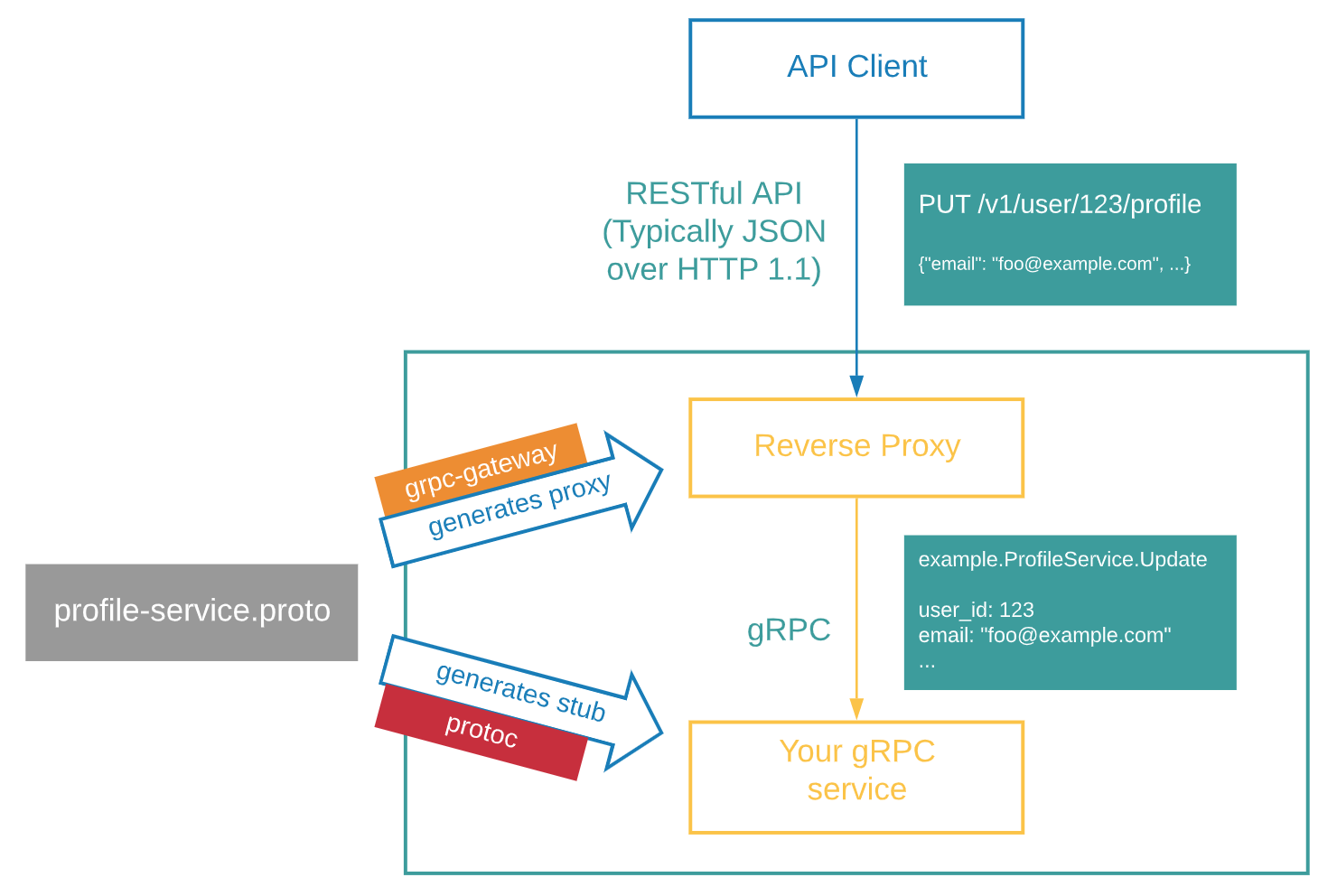
安装
在这之前需要先安装好 protoc,
1
2
3
4
5
| sudo apt-get install protoc
$ go install google.golang.org/protobuf/cmd/protoc-gen-go@v1.26
$ go install google.golang.org/grpc/cmd/protoc-gen-go-grpc@v1.1
$ go install github.com/grpc-ecosystem/grpc-gateway/protoc-gen-grpc-gateway@v1.16.0
$ export PATH="$PATH:$(go env GOPATH)/bin"
|
编写 ProtoBuf
1
2
3
4
5
6
7
| |~proto/
| |~api/
| | |-hello.proto
| `~google/
| `~api/
| |-annotations.proto
| `-http.proto
|
在根目录执行 go mod init grpc-gateway-exp, 创建 proto 目录,从 https://github.com/googleapis/googleapis/tree/master/google/api 下载 annotation.proto 和 http.proto 放置于 proto/google/api 目录下, 主要是用于 http 服务的注解,比如:
1
2
3
4
5
6
7
8
9
10
11
12
13
14
15
16
17
18
19
20
21
22
23
24
25
| syntax = "proto3";
package grpc_gateway_exp;
option go_package = "grpc_gateway_exp";
import "google/api/annotations.proto"; // 会在当前根目录开始搜索
service HelloService
{
rpc Hello(HelloMessage) returns (HelloResponse)
{
# 魔法发生的地方
option (google.api.http) = {
get: "/hello"
};
}
}
message HelloMessage
{
string message = 1;
}
message HelloResponse
{
string result = 1;
}
|
借助 buf 生成 ProtoBuf 所需代码
安装 buf 的命令
1
2
3
4
5
6
7
| BIN="/usr/local/bin" && \
VERSION="1.0.0-rc2" && \
BINARY_NAME="buf" && \
curl -sSL \
"https://github.com/bufbuild/buf/releases/download/v${VERSION}/${BINARY_NAME}-$(uname -s)-$(uname -m)" \
-o "${BIN}/${BINARY_NAME}" && \
chmod +x "${BIN}/${BINARY_NAME}"
|
在项目根目录创建 buf.yaml,buf.gen.yaml
1
2
3
4
| version: v1beta1
build:
roots:
- proto # proto的目录
|
1
2
3
4
5
6
7
8
9
10
11
| version: v1beta1
plugins:
- name: go
out: proto
opt: paths=source_relative
- name: go-grpc # go-grpc plugin
out: proto
opt: paths=source_relative,require_unimplemented_servers=false # 相对路径引用
- name: grpc-gateway # grpc-gateway plugin
out: proto
opt: paths=source_relative # 相对路径引用
|
执行 buf generate 之后就生成了。
Go Mod 的使用
项目运用了 Go Module , 以期读者何时何地的下载,都能直接使用。
项目分了子 package, 诸如 server, service, proto。
由于在根目录执行了 go mod init grpc-gateway-exp 所以对子 package 的引用, 可以用如下的写法。这个经典的写法应该引起注意。
1
2
3
4
| import (
pb "grpc-gateway-exp/proto/api" // 看这里
"grpc-gateway-exp/service" // 看这里
)
|
写 grpc-gateway
1
2
3
4
5
6
7
8
9
10
11
12
13
14
15
16
17
18
19
20
21
22
23
24
25
26
27
28
29
30
31
32
33
34
35
36
37
38
39
| package server
import (
"context"
"log"
"net/http"
"github.com/grpc-ecosystem/grpc-gateway/runtime"
"google.golang.org/grpc"
pb "grpc-gateway-exp/proto/api"
)
func StartGwServer() {
conn, err := grpc.DialContext(
context.Background(),
"0.0.0.0:9090", // 背后的RPC Server
grpc.WithBlock(),
grpc.WithInsecure(),
)
if err != nil {
log.Fatalln("Failed to dial server: ", err)
}
mux := runtime.NewServeMux()
err = pb.RegisterHelloServiceHandler(context.Background(), mux, conn)
if err != nil {
log.Fatalln("Failed to register gateway: ", err)
}
server := &http.Server{
Addr: ":8090",
Handler: mux,
}
log.Println("Start gRPC Gateway Server on http://0.0.0.0:8090")
err = server.ListenAndServe()
if err != nil {
log.Fatalln("Start Gateway Server failed: ", err)
}
}
|
- 效果
1
2
| curl localhost:8090/hello?message=world
$ hello world
|
上述完整代码 Link